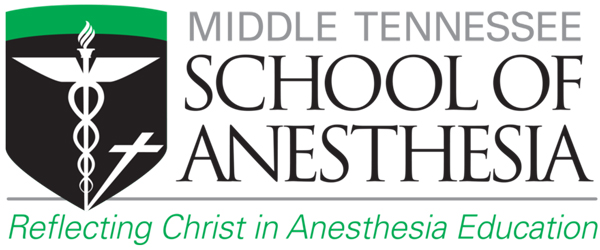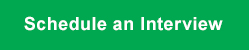Schedule an Interview
If you received an email inviting you to interview on August 9, 13 or 14, please follow these steps to schedule your interview date and time. Note that all times are Central Daylight Time.
- Click on the link
- Select your date and click on the time for your interview. Previously scheduled times will be grayed out
- Complete the requested information and include any additional information in the notes section
- Click Book to complete the process.
You will receive an email confirming your interview date and time. A confirmation email will also be sent to the Admissions Office.